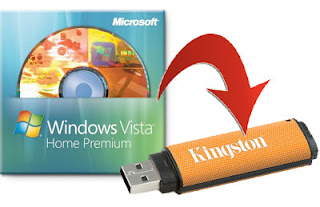It is rather interesting that mobile phones, which were once mainly used for communication purposes have evolved as a pervading technology in our lives. While mobile phones are a ‘must-have’ for people; many people are in the category: ‘must-have the latest models’. Most people are tracking and eagerly awaiting the launch of the latest devices by their favorite brands. So here’s a ‘fresh from the best brands’ list of top 5 mobile phones that are expected to create a buzz in 2013.

Apple iPhone 5

Apple iPhone 5
Apple is indisputably the most sought after brand all over the world. With the news about the coming of Apple iPhone 5, a tech lover simply can’t stop talking about it. The iPhone 5 promises unparalleled speed with 4G and will also be available for LTE. The 64 GB storage along with an extraordinary 8MP dual LED flash has already generated a huge fan following. The sound quality will also improve to keep the loyalists happy. This mobile has the winning capacity to be one of the top mobile of 2013 year and I know you all love the apple product at an edge.
Nokia Lumia 920
The high in-demand Nokia Lumia 920 is a phone that possesses all the features which can easily catch the fascination of one and all. The 4.5 inch screen with capacitive super sensitive touch is way ahead of its counterparts. In addition the Nokia Lumia 920 is laced with Nokia PureView camera which boasts of capturing five times more light than other phones, resulting in the best picture quality without flash, even at night and indoors. It also has facility of wireless charging, along with the regular Nokia smartphone features like Nokia City Lens and Nokia ClearBlack display technology.
Samsung ATIS V
This phone is Samsung’s representative in the category of windows 8 OS. Much has not been revealed about this phone, but that has certainly added fuel to the speculations and the interest levels have risen high. According to leaked sources the Samsung ATIS V will feature a 4.8 inch spacious and capacitive screen touch and an exclusive 8 MP camera. 4G data service and dual core processor are the other pluses. This has won its place in my top most list of finest mobiles of 2013 and it surely deserve this listing.
HTC 8X
One of the forerunners in 2013 mobile phones market will be the HTC 8X, which will also run on Windows 8 OS. The features of this phone matches up to the level of its competitor phones, with 8 MP camera, 4.3 inches touch screen and 4G data service.
Sony Xperia T
Sony Xperia T is another highly awaited phone, coming from the Xperia series. Capacitive controls will be missing on the front side of the phone, but that will allow greater space for the 4.55 inch screen. The Android 4.0 OS along with 16 GB storage will prove to be a great advantage for Sony Xperia T users.
So friends, I hope you enjoyed this list of best mobile which is going to become in the upcoming new year, yes these are thrilling phones of the new year and I know you people are already planning to have one from one of these as these products are just winning the market and its the most loving things by people all over the world.


![Download Internet Explorer 10 [IE10] For Windows 7 IE 10 Homepage](http://www.techmero.com/wp-content/uploads/2012/11/IE-10-Homepage.jpg)