Rooting an android phone can be a time taking process . Today we are going to show you the Fastest way to Root almost any android phone without a computer.
What is rooting?
Rooting is jailbreaking for Androids and allows users to dive deeper into a phone’s sub-system. Essentially, it’ll allow you to access the entire operating system and be able to customize just about anything on your Android. With root access, you can get around any restrictions that your manufacturer or carrier may have applied. You can run more apps, you can overclock or underclock your processor, replace the firmware.
The process requires users to back up current software and flashing (installing) a new custom ROM (modified version of Android).
Why would you root?

One of the most obvious incentives to root your Android device is to rid yourself of the bloatware that’s impossible to uninstall. You’ll be able to set up wireless tethering, even if it has been disabled by default. Additional benefits include the ability to install special apps and flash custom ROMs, each of which can add extra features and streamline your phone or tablet’s performance. A lot of people are tempted by the ability to completely customize the look of their phones. You can also manually accept or deny app permissions.
You won’t find a lot of amazing must-have apps when you root, but there are enough to make it worthwhile. For example, some apps allow you to automatically backup all of your apps and all of their data, completely block advertisements, create secure tunnels to the Internet, overclock your processor, or make your device a wireless hotspot.
Why wouldn’t you root?
There are essentially three potential cons to rooting your Android.
- Voiding your warranty: Some manufacturers or carriers will use rooting as an excuse to void your warranty. It’s worth keeping in mind that you can always unroot. If you need to send the device back for repair, simply flash the original backup ROM you made and no one will ever know that it was rooted.
- Bricking your phone: Whenever you tamper too much, you run at least a small risk of bricking your device. The obvious way to avoid it happening is to follow instructions carefully. Make sure that the guide you are following works for your device and that any custom ROM you flash is designed specifically for it. If you do your research and pay attention to feedback from others, bricking should never occur.
- Security risks: Rooting may introduce some security risks. Depending on what services or apps you use on your device, rooting could create a security vulnerability. For example, Google refuses to support the Google Wallet service for rooted devices.
Framaroot is a one click application that roots almost any android phone or device without the need of a Computer . Framaroot was developed byalephzain from The XDA forums . With one click this app can install the Superuser and Su binary on your phone . Framaroot currently supports phones with Android versions from 2.0 to 4.2 . This is one of the easiest and fastest rooting methods .
IMPORTANT! : Rooting your device will VOID your Android phone’s WARRANTY ! . I will not be responsible in any way .
- Step 1: Download the Framaroot app to your phone.
- Step 2: Copy Framaroot from your computer to your phone memory.
- Step 3: Install Framaroot from the apk file.
- Step 4: Choose “install Superuser” option inside Framaraoot.
- Step 5: Select any of the exploits that appears in the app and wait for some time.
- Step 6: If you see a “Success … Superuser and su binary installed. You have to reboot your device” message then you have successfully rooted your phone .
- Step 7: If you see “Failed … Try another exploit if available” message then try selecting another exploit .
Note: On My Galaxy Note i had selected the third exploit in Framaroot, which is Aragorn exploit and it worked successfully. Framaroot also has an Unroot option if you want to unroot your device later.
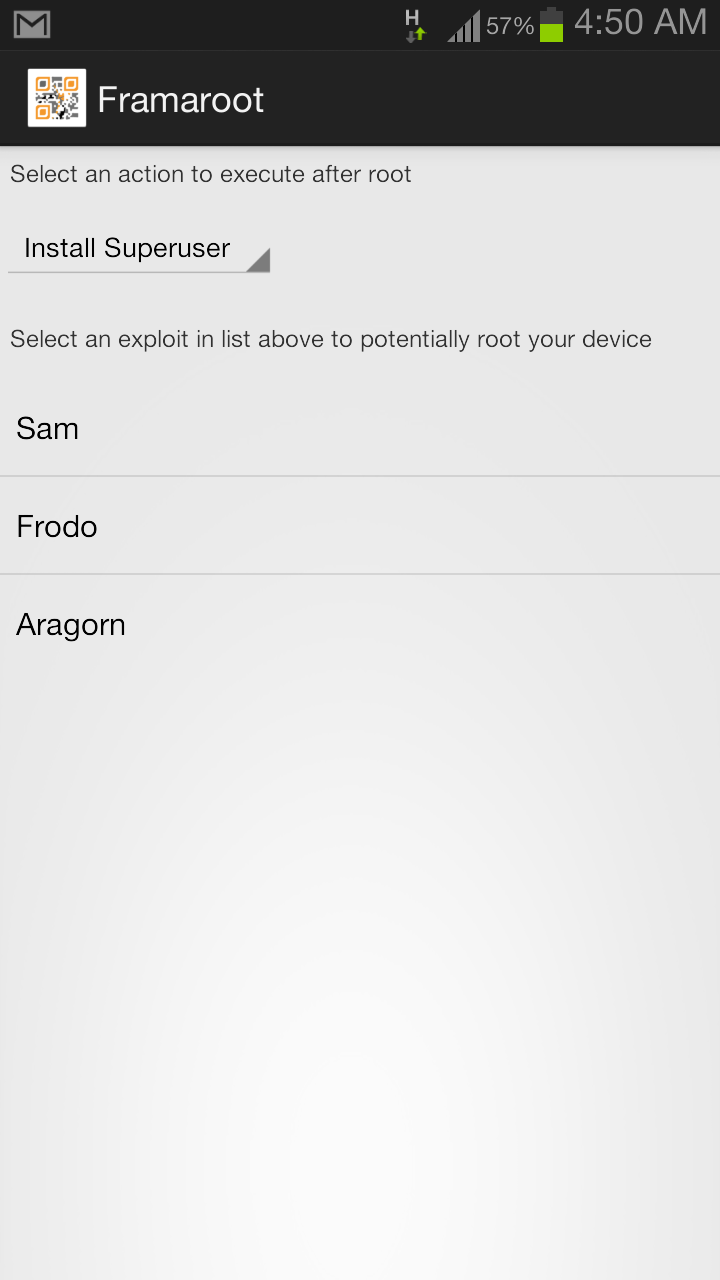
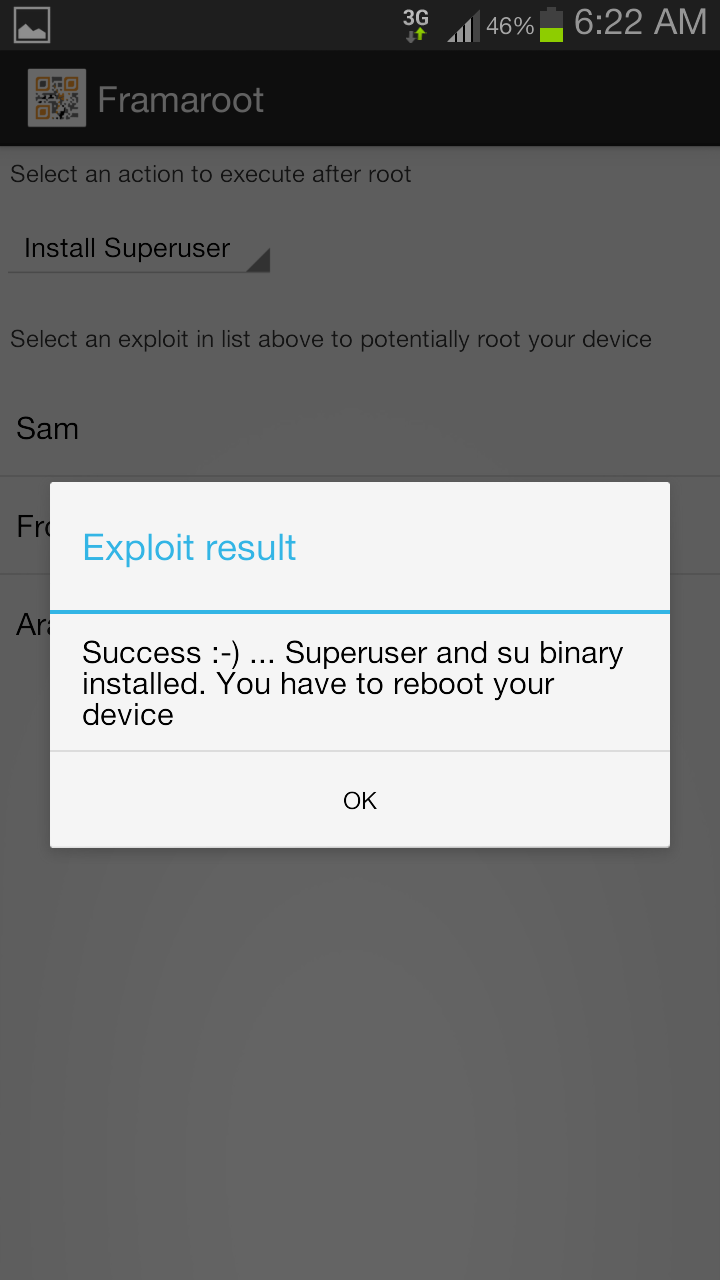
Download Root checker to verify if your phone is rooted or not .
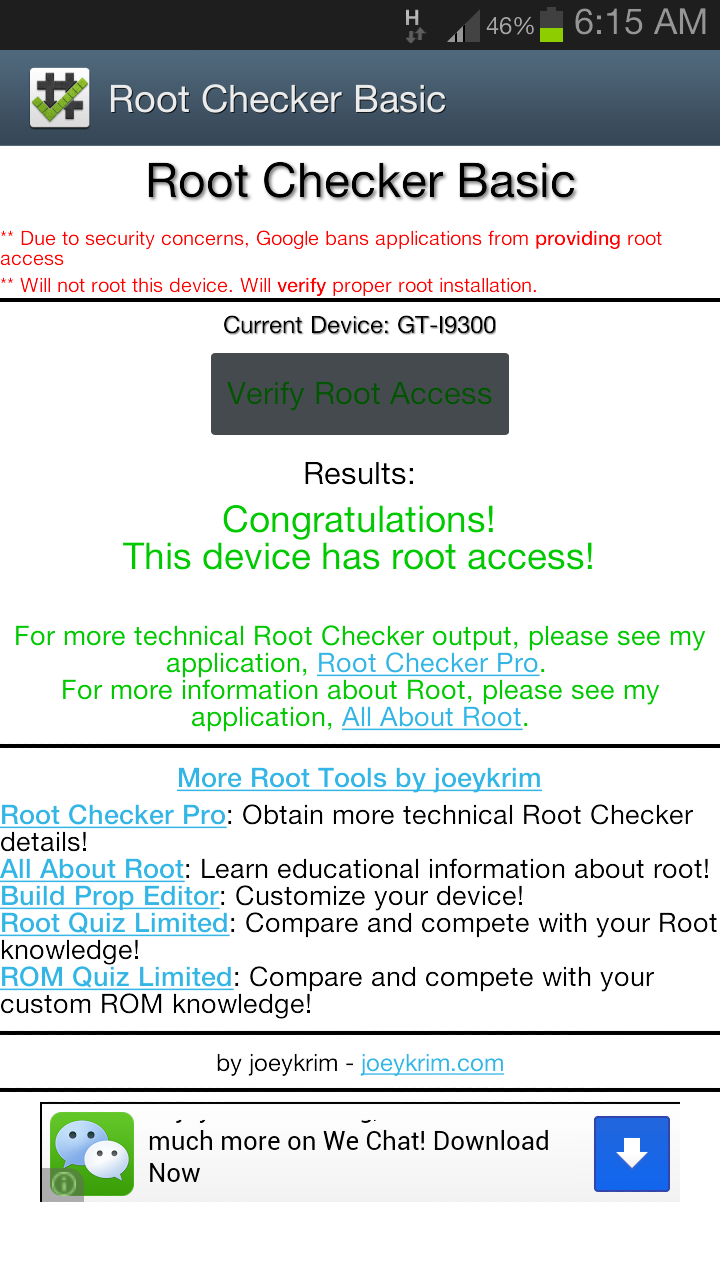
I have tried this app on my Samsung galaxy note running Android 4.1.2 . The app successfully rooted my phone using the third exploit provided in the app . which was the “Aragorn” exploit . Try the app on your android phone and do tell us if it works on your phone .
.jpg)

