A successful blog can be created by keeping some important points in mind and by working hard on it in its earlier age you can earn money online. I am going to tell you briefly that how you can make your blog successful
1. Choosing the right topic for your blog
When you are going to start blogging, choose right topic for your blog. The topic should be of your interest. If you are strong in the topic and can make good and quality posts of the concerned topic, then your blog will achieve success.
3. Post brief and quality content
Remember one thing, now a days, time is precious for everyone. If someone searches for anything on the Internet, he will not stuck with the complicated things, instead he will search for a brief, but complete content which contains the material for which the person was searching. So always try to make short and brief but quality posts. Try to summarize what you want to say.
The quality of your posts will decide the success and failure of your blog. Don't copy and paste the content from other sites. Write simple and quality posts which could benefit your visitors. As it is said in blogging and web designing, that "content is king" so try your best to post quality content. Secondly, your Google Adsense application may be rejected if content of your blog is not original. I'll write an other article later in which I'll discuss that what Google Adsense expects from you.
3. Personalize your template to enhance its appearance
It is necessary as the default settings need to be modified according to your header, tagline and widgets etc. First select a good template and then personalize it. Decrease or increase the font size of title and tagline to best appear in the template. You can also change the font size, color and style for posts and side bars. Color of background can also be modified. So the template should must be personalized before start posting.
2. Select a good theme
A good theme or template tastes sweet to eyes and and keeps the mind and the eyes of the reader cool. So selecting a good template is also necessary for your blogs beauty which will play important role in blog's success. Anyone can't stay much on the dull and boring sites which are uncomfortable for eyes.
5. Write a good and unique search description for your posts
Write a brief and unique description for your each post. You can add a description for your posts in Blogger, by clicking on "Search Description" link on the site bar of composing page. Add a brief but solid description which should describe your posts in a sentence. This will cause the search engines to show your post for the people who are searching for it. Secondly, this description will decide that either they click on your link or not. Don't add lengthy descriptions. Your description should contain less than 160 characters, because search engines only show the first 160 characters of your description.
6. Allow commenting on your posts
Allow your visitors to comment on your posts. Help them if they need it. Respond their questions as soon as possible. This will help your blog to grow in several ways.You will come to know that what your visitors expect from you and in which sections, you need improvement and so on.
7. Use Webmaster Tools
7. Use Webmaster Tools
Google Webmaster Tools are a collection of tools to keep your blog in a good state for search engines. Bing also provides Webmaster tools. To use Google Webmaster Tools, you only need to sign in to the Webmaster Tools after creating the blog on Blogger. You will find your blog in Google Webmaster Tools. But to use Microsoft's Bing, you need to have an account in Bing, create the one and then add your site to Bing Webmaster Tools. It will ask you to verify ownership of your site and provide a code to add it in the head section of your site. To verify it, copy the code from Bing Webmaster Tools, then log in to your Blogger account. Select your blog which you have added in Bing. Then click on "Template" from the dashboard and click on "Edit HTML". Paste the code before the </head> tag . Click on "Save" and then go to Bing Webmaster Tools again and click on verify. Your blog will be verified. Now you can use Bing Webmaster Tools for your blog also.
Using Webmaster Tools of both Google and Bing, you can submit your sitemaps and can also fetch your URLs to help the search engines index your pages fast. You can also look into SEO suggestions from these tools. This will help you make a good SE optimized site which will drive good traffic.
8. Use Google Analytics
Link Google Analytics to your blog to see that how your visitors interact with your blog. Which topics were most searched and which pages were most visited. This will help you a lot to decide that what type of content your blog needs.
9. Create a complete Google+ Profile
Create a complete Google+ profile with the same email address which you have used to create the blog. Link your blog with Google+, add maximum circles to your profile and then share your blog posts in the Google+ circles. You should also link yourGoogle+ profile with Webmaster Tools. In most cases, it is done automatically. When you have a verified Google+ profile associated with your blog, then your profile will be shown as author in search results. It leaves a very good impression on the searcher, resulting in the click on your link. In this way, you will get more and more visitors and your blog will keep growing. If your Google+ account fails to link with your blog, try to link it.
10. Share your blog on social networks
Social networks are a big source of traffic. Create a page of your blog on Facebook, and invite friends to like your page. Embed the like button on your blog too. Your audience will keep growing and now whenever you will share your posts onFacebook using your page, all your audience will be notified and most of them will click on the link to your blog if the content is interesting and useful.
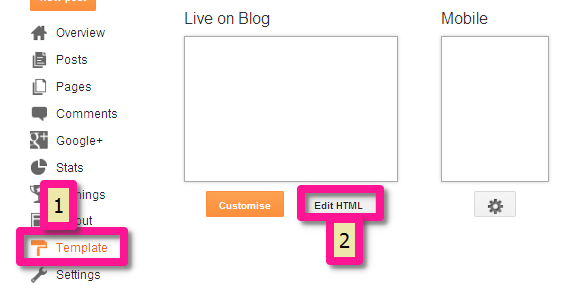
Making money money with blogs takes time and work http://jamtechnews.blogspot.com/2012/12/making-money-online-with-blogs.html
ReplyDelete